Social media has become an integral part of our daily lives. It’s an effective way to connect with people, promote your business, and stay up-to-date on the latest trends. However, creating content for social media can be time-consuming and daunting, especially when you have to do it consistently. The good news is that scheduling your social media content in advance can save you time and help you stay organized. In this blog post, I’ll share some helpful tips on how to schedule a month of content in advance to social media.
Step 1: Plan Your Content
The first step in scheduling your social media content is to plan what you want to post. Take some time to brainstorm ideas and create a content calendar. Your content calendar should include the following:
- Type of content (text, image, video)
- Topic or theme
- Date and time of post
- Social media platform
When planning your content, think about your target audience and what they would be interested in - what do they need to know, think, feel or believe to build a relationship with you and want to purchase your product or service. Don’t think about what you want, think about what they want - what will interest them, educate them, help them solve a problem or make them smile. After all, the only way people will stick around with your social media is if you actually make it worth their while.
Consider incorporating trending topics or events to make your content more relevant and engaging - think about all the barbie-enhiemer memes you’ve seen floating around this year.
Step 2: Choose a Social Media Management Tool
Social media management tools are a dime a dozen, and the options available can be overwhelming. We’ve tried just about all of them (from Buffer & Planoly, to Later and Hootsuite) and hands down our favourite social media manager for creative agencies or brands is Planable.io
While there are commonalities across all of the tools, what stands out for us is the integration of collaboration tools in Planable - the ability to comment and get feedback from your team (and your client) and to set up approval processes on a client-by-client basis. It’s easy to use, intuitive and looks beautiful and professional.
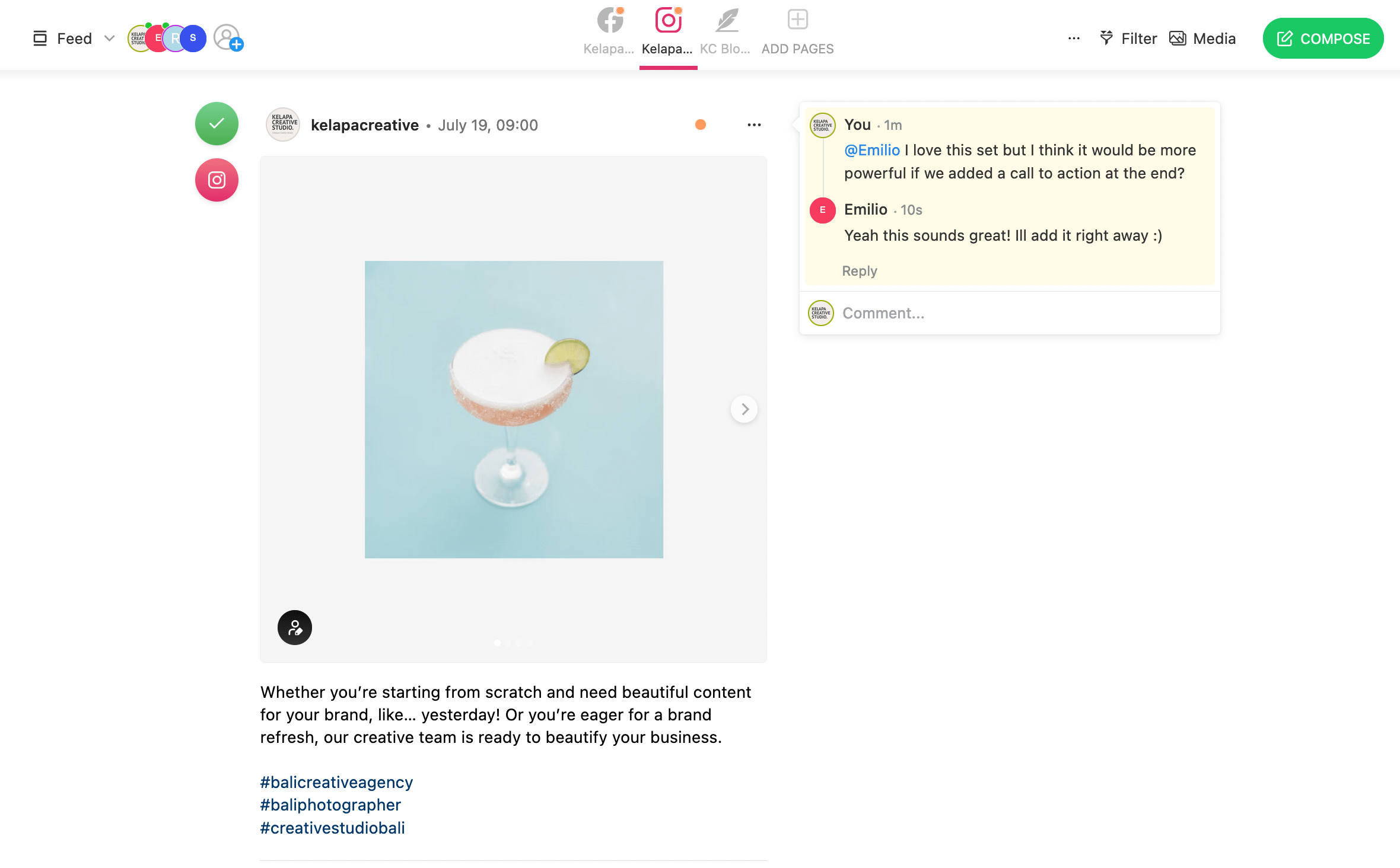
Step 3: Create Your Posts
Now that you have your content planned and your social media management tool set up, it’s time to create your posts. Depending on the social media platform, you may need to create different types of content, such as images or videos. Keep in mind that each platform has different requirements for image sizes and video lengths - if you’re using a platform like Planable.io you’ll be able to crop to the correct aspect ratio for each platform with just a few clicks.
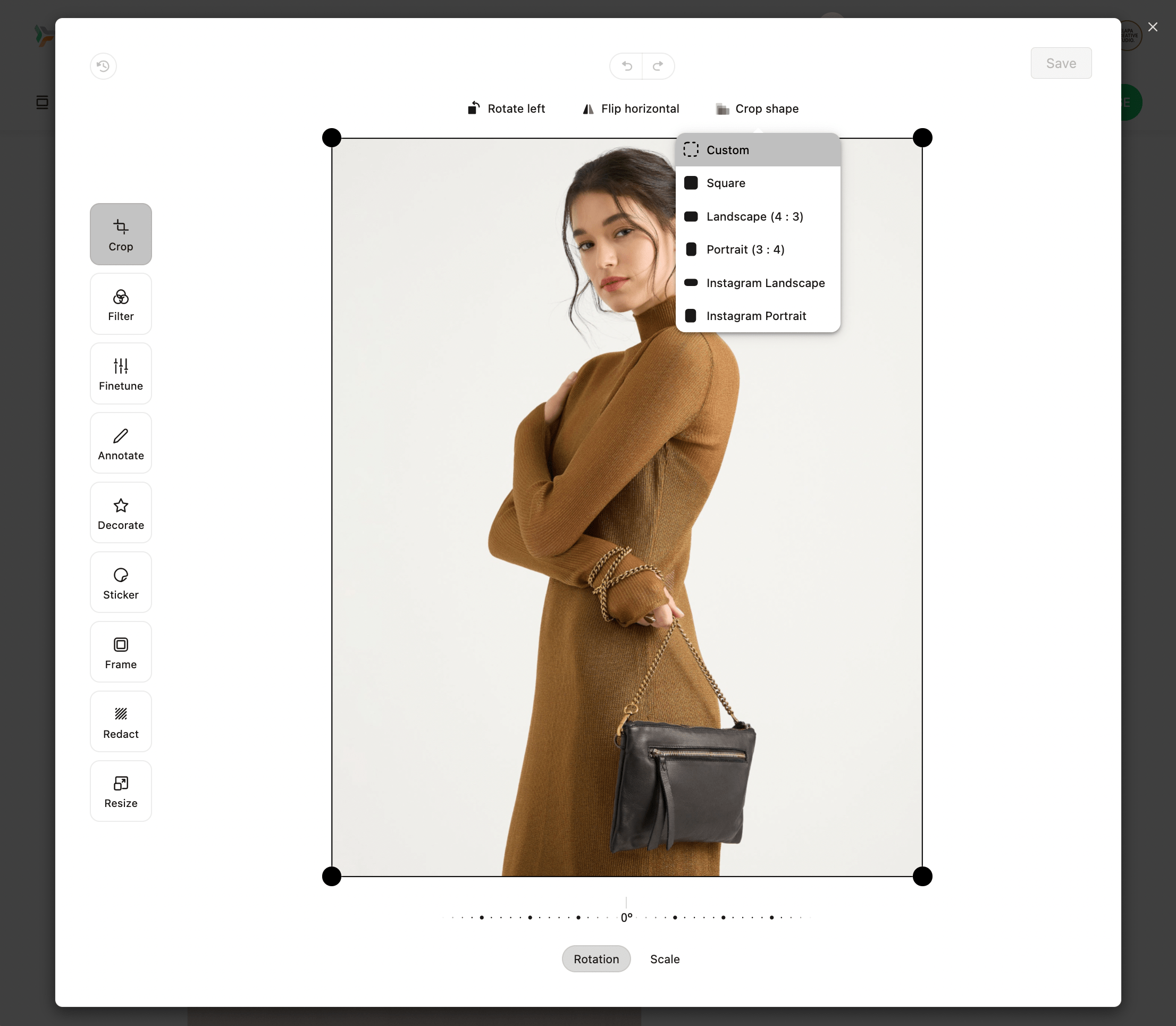
You can schedule it all in advance, from tagging other accounts to adding your hashtags - even automatically adding the first comment. And since the recent Instagram API updates you can even draft instagram stories and reels right within the scheduling tool.
Step 4: Schedule Your Posts
Once your posts are created, it’s time to schedule them. Most social media management tools allow you to schedule posts for specific dates and times. Schedule your posts according to your content calendar and at the times when you think your audience would be most engaged.
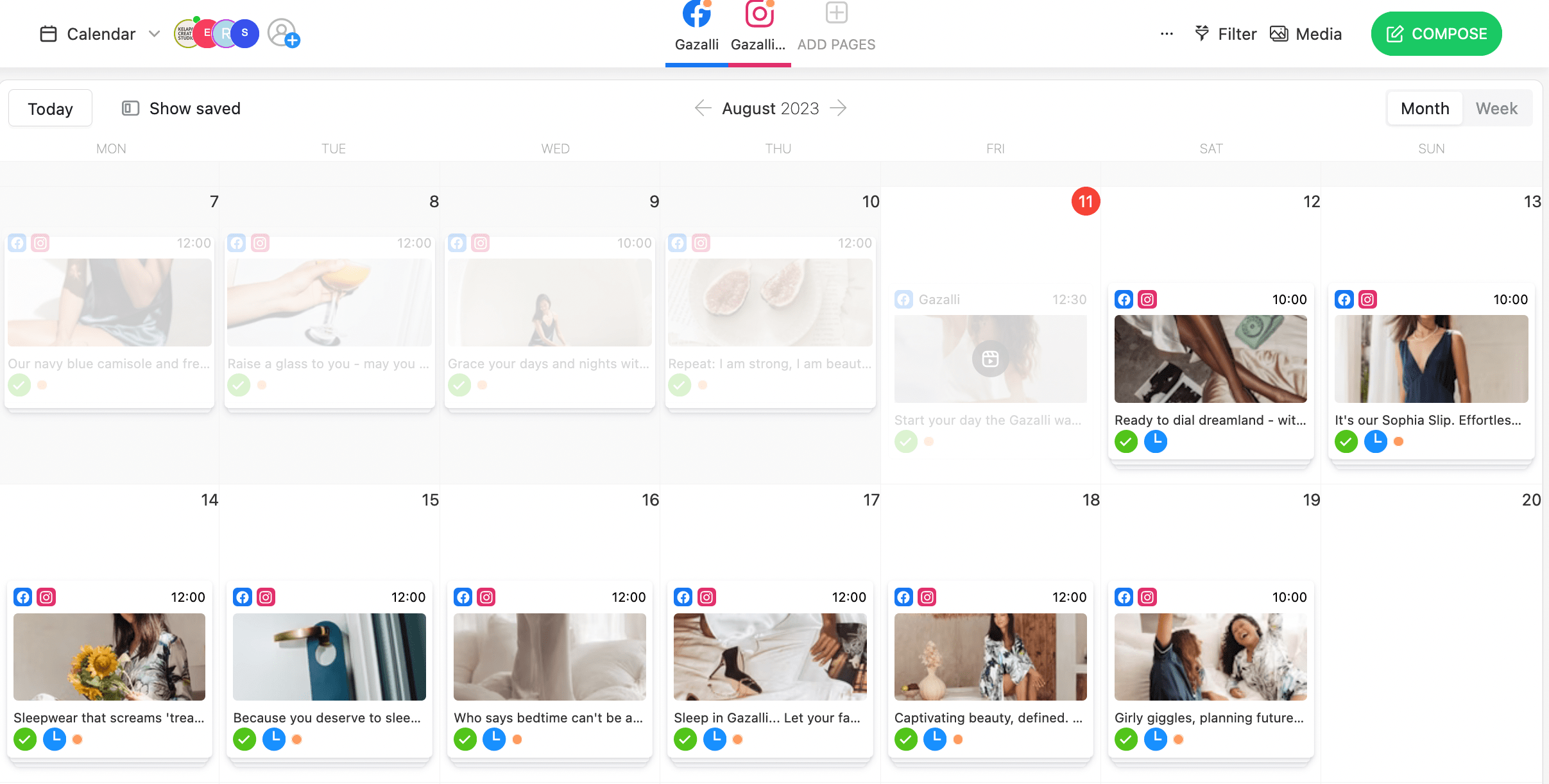
It’s a good idea to schedule your posts at least a week in advance, but ideally, you should aim for a month in advance. This will give you time to make any necessary adjustments and ensure that your content is consistent. We find the calendar view most helpful for this as you can easily see what’s planned for each day of the month and in one view see if it’s already been approved and scheduled.
If you set your content to auto-post, you don’t even need to manually publish it - the scheduling tool will do that for you on your behalf so you never miss a post again.
Step 5: Monitor and Engage
Scheduling your social media content in advance doesn’t mean you can set it and forget it. It’s important to monitor your posts and engage with your audience. Respond to comments and messages, and adjust your content if necessary.
You can also use analytics to track the performance of your posts and adjust your strategy accordingly. Use this information to improve your content and engage with your audience more effectively.
Helpful Tips for Scheduling Your Social Media Content:
- Plan your content in advance to save time and stay organized.
- Choose a social media management tool that fits your workflow
- Create different types of content to keep your audience engaged
- Include a call to action and hashtags to increase engagement and reach.
- Schedule your posts at least a week in advance, but aim for a month in advance
- Monitor and engage with your audience to build relationships and improve your strategy
Then you can sit back, relax and smile knowing that you have an entire month of high quality content scheduled for your social media!
